How to Create AI-Generated Images with DALL-E

AI-generated images have revolutionized the way you can create visual content. With tools like DALL-E, you can transform text descriptions into stunning visuals. This technology has become a game-changer in the field of AI art. DALL-E stands out for its ability to interpret complex concepts and produce diverse images. Over 15 billion AI-created images have been generated using various models, including DALL-E. This highlights the growing importance of AI in art creation. Whether you're an artist or just curious, DALL-E offers a unique way to create AI-generated images.
Understanding DALL-E
What is DALL-E?
DALL-E is a groundbreaking AI model developed by OpenAI. It transforms text descriptions into vivid images, making it a powerful tool for artists and creators.
Background and Development
OpenAI introduced DALL-E 2 in April 2022. Initially, it was available by invitation only. By September 2022, it became accessible to everyone. Since then, users have generated over 2 million images daily. This widespread use highlights its impact on the creative industry.
Key Features and Capabilities
DALL-E stands out for several reasons:
Text-to-Image Conversion: You can input a simple text description, and DALL-E will create a corresponding image.
Artistic Styles: It can mimic various artistic styles, such as impressionist watercolor paintings.
Integration: DALL-E works with platforms like Creatomate and Make.com, allowing you to automate image and video creation.
How DALL-E Works
Understanding how DALL-E operates can enhance your experience and results.
Text-to-Image Generation Process
The process begins with you providing a text prompt. DALL-E interprets this prompt using its advanced algorithms. It then generates an image that matches your description. This process involves complex computations but is user-friendly on the surface.
Examples of DALL-E Outputs
DALL-E's outputs are diverse and impressive. For instance, you might describe a "sunset over a mountain range with a river flowing through," and DALL-E will produce a stunning visual representation. The model's ability to capture intricate details and artistic nuances makes it a favorite among creators.
By understanding DALL-E's capabilities and how it works, you can unlock its full potential and create unique, AI-generated images that captivate and inspire.
Setting Up to Use DALL-E
Getting started with DALL-E is a straightforward process. Let's walk through the steps to access and set up this powerful tool.
Accessing DALL-E
To begin creating AI-generated images, you need to access DALL-E through OpenAI's platform.
OpenAI API Access
First, visit the OpenAI website to gain access to the OpenAI API. This API is your gateway to using DALL-E. You'll find detailed instructions on how to sign up and get started. The API allows you to interact with DALL-E and generate images based on your text descriptions.
Account Setup and Requirements
Once you've accessed the API, you'll need to set up an account. This involves providing some basic information and agreeing to OpenAI's terms of service. Make sure you have a stable internet connection and a device that can handle the processing requirements. After setting up your account, you'll be ready to explore the creative possibilities of DALL-E.
Tools and Software Needed
Before diving into image creation, ensure you have the right tools and software.
Compatible Platforms
DALL-E works seamlessly on various platforms. Whether you're using a Windows PC, a Mac, or even a Linux system, you can access DALL-E through a web browser. This flexibility means you can create images from almost any device with internet access.
Installation and Setup Guide
No complex installations are required to use DALL-E. Simply log in to your OpenAI account through your preferred web browser. However, if you plan to integrate DALL-E with other applications or automate tasks, you might need additional software like Creatomate or Make.com. These platforms allow you to enhance your workflow by automating image and video creation processes.
By following these steps, you'll be well-equipped to start generating stunning AI images with DALL-E. Whether you're an artist looking to expand your creative toolkit or someone curious about AI art, setting up DALL-E is your first step into a world of endless possibilities.
Create AI-Generated Images with DALL-E
Creating AI-generated images with DALL-E is an exciting journey. You can transform your ideas into stunning visuals by crafting effective prompts and understanding the image generation process. Let's dive into how you can make the most of this powerful tool.
Writing Effective Prompts
The key to generating impressive images lies in the prompts you provide. A well-crafted prompt guides DALL-E to produce the image you envision.
Understanding Prompt Structure
A prompt is essentially a text description of the image you want to create. It should be clear and concise. Start with the main subject of your image. Then, add details about the setting, style, or any specific elements you want included. For example, if you want an image of a "sunset over a mountain range," mention the colors, mood, or any additional features like a river or trees.
Tips for Crafting Detailed Descriptions
Be Specific: The more details you provide, the better DALL-E can understand your vision. Instead of saying "a dog," specify "a golden retriever playing in a sunny park."
Use Descriptive Language: Words like "vibrant," "serene," or "mysterious" can help convey the mood or style you want.
Include Context: If you want a historical or futuristic setting, mention it. This helps DALL-E set the scene accurately.
Experiment: Don't hesitate to try different prompts. Sometimes, tweaking a word or two can lead to surprising results.
Generating Images with DALL-E
Once you've crafted your prompt, it's time to generate your image. Follow these steps to bring your vision to life.
Step-by-Step Guide
Access DALL-E: Log in to your OpenAI account and navigate to the DALL-E interface.
Enter Your Prompt: Type your detailed prompt into the text box provided.
Generate the Image: Click the 'Generate' button. DALL-E will process your request and present you with several image options.
Review and Select: Browse through the generated images. Choose the one that best matches your vision.
Download and Save: Once satisfied, download the image to your device for further use.
Adjusting Parameters for Desired Results
DALL-E offers options to tweak parameters for more control over the final output.
Image Style: You can specify artistic styles like watercolor, oil painting, or digital art in your prompt.
Aspect Ratio: Adjust the dimensions to fit your needs, whether for a social media post or a print.
Variations: Generate multiple variations of the same prompt to explore different interpretations.
By mastering these techniques, you can create AI-generated images that truly reflect your creative vision. Whether you're an artist, designer, or enthusiast, DALL-E opens up a world of possibilities for visual storytelling.
Enhancing and Editing AI-Generated Images
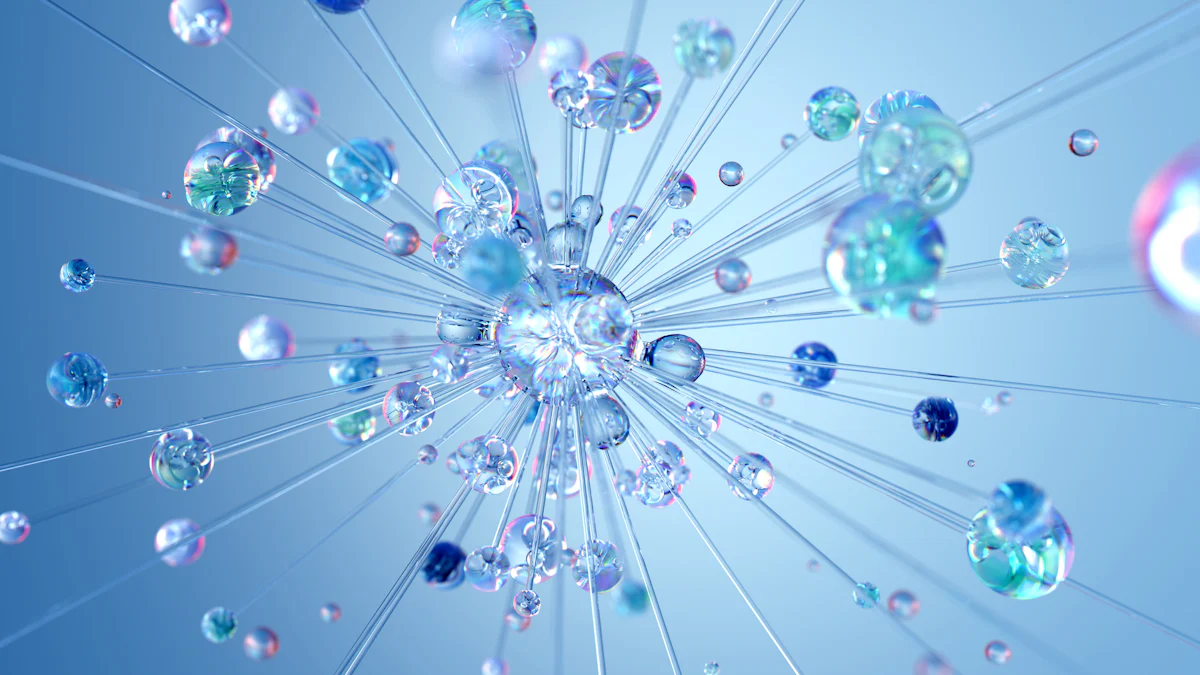
Once you've used DALL-E to create AI-generated images, you might want to enhance and edit them to fit your specific needs. This section will guide you through some effective post-processing techniques and creative applications.
Post-processing Techniques
Enhancing your AI-generated images can elevate their quality and make them more suitable for your projects.
Using Image Editing Software
To refine your images, consider using popular image editing software like Adobe Photoshop or GIMP. These tools offer a wide range of features that allow you to adjust colors, add filters, and even remove unwanted elements. For instance, if your image needs a brighter look, you can increase the brightness and contrast. You can also use layers to add text or other graphics, making your image more personalized.
Enhancing Image Quality
Improving the quality of your images is crucial, especially if you plan to use them in professional settings. Start by sharpening the image to enhance details. Noise reduction tools can help eliminate any graininess, giving your image a cleaner look. Additionally, adjusting the resolution ensures that your image maintains its quality when printed or displayed on larger screens.
Creative Applications
AI-generated images offer endless possibilities for creativity. Let's explore how you can integrate them into your projects and experiment with different artistic styles.
Integrating AI Art into Projects
You can seamlessly incorporate AI art into various projects. Whether you're designing a website, creating marketing materials, or producing video content, AI-generated images can serve as unique visual elements. For example, instead of searching stock sites for visuals, describe the image you need, and let DALL-E generate it for you. This approach not only saves time but also ensures that your visuals are one-of-a-kind.
Exploring Artistic Styles
DALL-E allows you to experiment with different artistic styles, from impressionist paintings to modern digital art. You can use these styles to create themed collections or to match the aesthetic of a particular project. By exploring various styles, you can discover new ways to express your creativity and make your work stand out.
"Others in the visual arts scene worry that programs like DALL-E 2 might put them out of work in the same way that automated machinery shrunk the manufacturing workforce." This concern highlights the transformative impact of AI in the art world. However, by embracing these tools, you can enhance your creative process and open up new opportunities.
By mastering these techniques and applications, you can fully harness the power of AI-generated images. Whether you're enhancing image quality or integrating AI art into your projects, the possibilities are limitless. Dive in and explore the creative potential that DALL-E offers.
Troubleshooting Common Issues
When you create AI-generated images with DALL-E, you might encounter some hiccups. Don't worry! Understanding these common issues and knowing how to tackle them can make your experience smoother.
Understanding Limitations
DALL-E is a powerful tool, but it has its limits. Recognizing these can help you manage expectations and improve your results.
Recognizing Common Errors
Sometimes, DALL-E might not generate the image you envisioned. This could be due to vague prompts or the inherent biases in the AI model. For instance, if you notice that the images reflect stereotypes or biases, it's essential to refine your prompts. A journalist highlighted that DALL-E 2 sometimes exhibits biases based on the input prompts. Being aware of this can help you craft more neutral and inclusive descriptions.
Solutions and Workarounds
To overcome these errors, try these strategies:
Refine Your Prompts: Be as specific as possible. If the image isn't right, tweak your description. Add more details or change the wording to guide DALL-E better.
Experiment with Variations: Generate multiple versions of the same prompt. This can help you find an image that closely matches your vision.
Stay Updated: Keep an eye on updates from OpenAI. They continuously work on improving DALL-E's capabilities and reducing biases.
Improving Image Quality
Enhancing the quality of your AI-generated images can make a big difference in their usability and appeal.
Adjusting Prompts and Settings
Your prompt plays a crucial role in the quality of the output. Here's how you can adjust it:
Use Descriptive Language: Include adjectives that describe the mood, style, or setting. This helps DALL-E understand your vision better.
Specify Image Style: Mention if you want a particular artistic style, like watercolor or digital art. This can influence the final look of the image.
Modify Aspect Ratios: Adjust the dimensions to suit your needs. Whether it's for a social media post or a print, getting the right size is key.
Seeking Community Advice
You're not alone in this journey. The DALL-E community is a valuable resource:
Join Forums: Participate in online forums where users share tips and experiences. You can learn a lot from others who create AI-generated images regularly.
Ask for Feedback: Share your images and ask for constructive criticism. This can provide insights into how you can improve your prompts and settings.
Dr. Eduardo Navas discussed the metaphorical function of DALL-E 2 and the potential risks associated with its content. Engaging with experts and enthusiasts can deepen your understanding and help you navigate any challenges.
By recognizing limitations and applying these troubleshooting tips, you can enhance your experience with DALL-E. Whether you're refining prompts or seeking community support, these steps will help you create AI-generated images that truly reflect your creative vision.
Ethical Considerations and Best Practices
When you create AI-generated images, it's crucial to consider the ethical implications and best practices. This ensures that your creations are not only innovative but also responsible and respectful.
Responsible Use of AI-Generated Images
AI-generated images bring up several ethical questions. As a creator, you need to be aware of these issues to use AI responsibly.
Copyright and Ownership Issues
One of the biggest challenges with AI art is determining who owns the copyright. When you use tools like DALL-E, the question arises: Do you, as the user, own the image, or does the AI model? Current laws don't always provide clear answers. It's important to understand that while you can use and distribute the images, the underlying technology belongs to the developers. Always check the terms of service for any platform you use to ensure compliance with copyright laws.
Ethical Implications in Art
AI-generated images can sometimes reflect biases present in the data they were trained on. This can lead to stereotypes or offensive content. You should be mindful of this when creating images. Strive to craft prompts that are neutral and inclusive. By doing so, you help reduce the risk of generating biased content. Remember, AI art challenges traditional definitions of art, prompting us to rethink what art means in the digital age.
Best Practices for Creators
To make the most of AI-generated images, follow these best practices. They will help you create original and culturally sensitive content.
Ensuring Originality
While AI can generate stunning visuals, it's essential to ensure your work remains original. Avoid relying solely on AI outputs. Instead, use them as a starting point for your creativity. Combine AI-generated images with your unique ideas and skills. This approach not only enhances originality but also adds a personal touch to your creations.
Respecting Cultural Sensitivities
Cultural sensitivity is vital when creating images. Be aware of cultural symbols, attire, and contexts in your prompts. Misrepresentation can lead to misunderstandings or offend certain groups. Research and respect cultural nuances to create images that are both beautiful and respectful. This practice not only enriches your work but also fosters a more inclusive creative environment.
By considering these ethical aspects and following best practices, you can responsibly harness the power of AI-generated images. This approach ensures that your creations are not only innovative but also respectful and meaningful.
Additional Resources and Learning
Exploring AI-generated images with DALL-E opens up a world of creativity. To deepen your understanding and skills, you can tap into various resources. These include online tutorials, courses, books, and community forums. Let's dive into these valuable learning avenues.
Online Tutorials and Courses
Learning from online platforms can significantly enhance your skills in creating AI art. You can find a wealth of tutorials and courses tailored to different skill levels.
Recommended Learning Platforms
Coursera: Offers courses on AI and machine learning, which can help you understand the technology behind DALL-E.
Udemy: Provides practical courses focused on AI art creation, including prompt crafting and image editing.
Khan Academy: While not specifically for AI art, it offers foundational courses in computer science that can be beneficial.
These platforms offer structured learning paths, making it easier for you to grasp complex concepts.
Community Forums and Support
Engaging with communities can provide support and inspiration. Here are some places where you can connect with other creators:
Reddit: Subreddits like r/DALLE2 and r/AIArt are great for sharing experiences and getting feedback.
Discord: Join servers dedicated to AI art where you can participate in discussions and learn from others.
Stack Exchange: A platform where you can ask questions and get answers from experts in the field.
These forums offer a space to share your work, seek advice, and stay updated on the latest trends.
Further Reading and Research
To expand your knowledge, consider diving into books and articles that explore the intersection of AI and art.
Books and Articles on AI Art
"The Creativity Code" by Marcus du Sautoy: Explores how AI is transforming the creative process.
"Artificial Intelligence and the Arts" by Penousal Machado: Discusses the implications of AI in artistic creation.
Reading these works can provide insights into the ethical and creative challenges posed by AI art.
Keeping Up with AI Advancements
Staying informed about the latest developments in AI is crucial. Here are some ways to keep up:
Follow AI News Websites: Websites like AI Trends and TechCrunch regularly publish articles on AI advancements.
Subscribe to Newsletters: Newsletters from OpenAI and other tech companies can keep you updated on new features and tools.
By engaging with these resources, you can stay ahead of the curve and continue to innovate in your AI art journey.
You've now explored the fascinating world of AI-generated images with DALL-E. From understanding its capabilities to setting it up and creating stunning visuals, you've gained valuable insights. Remember, DALL-E acts like a creative partner, as Dr. Eduardo Navas described it, "like working with a really willful concept artist."
Don't hesitate to experiment with different prompts and styles. Let your creativity flow and see where DALL-E takes you. We invite you to share your creations and feedback. Your journey with DALL-E is just beginning, and the possibilities are endless!
See Also
Exploring the Functionality of AI Image Creation Tools
Insight into AI-Enhanced Artistic Creation
The Mechanics of AI Image Creation: A Scientific View
