How to Get Started with Midjourney

Welcome to the world of Midjourney! If you're eager to dive into a creative adventure, you've come to the right place. Midjourney is a dynamic platform that lets you explore and create stunning visuals with ease. With over 16 million users and up to 2.5 million daily active participants, it's clear that many find value in getting started here. You can join this vibrant community and unleash your creativity. Whether you're a beginner or a seasoned pro, Midjourney offers something for everyone. So, why wait? Get started today and see where your imagination takes you!
Understanding Midjourney
What is Midjourney?
Midjourney is an innovative AI art generator that transforms your text prompts into stunning artwork. Founded by David Holz, who also co-founded Leap Motion, Midjourney entered the open beta phase on July 12, 2022. This platform empowers you to unleash your creativity by simply describing what you envision. Whether you're an artist or someone exploring creative outlets, Midjourney offers a unique way to express yourself.
Overview of Midjourney's purpose
Midjourney aims to make art creation accessible to everyone. You don't need to be a professional artist to create beautiful visuals. By using AI technology, Midjourney bridges the gap between imagination and reality. It allows you to bring your ideas to life with just a few words. This purpose resonates with anyone looking to explore new creative avenues without the need for traditional artistic skills.
Key features of Midjourney
Midjourney boasts several key features that make it stand out:
Text-to-Art Generation: Simply input a text prompt, and watch as Midjourney generates a visual representation of your idea.
Community Interaction: Join a vibrant community of creators where you can share your work and gain inspiration from others.
Customization Options: Tailor your creations with various styles and settings to match your vision.
Integration with Other Tools: Seamlessly incorporate Midjourney into your existing workflow with its integration capabilities.
Benefits of Using Midjourney
Exploring Midjourney offers numerous benefits, especially if you're just getting started in the world of digital art.
Advantages for beginners
For beginners, Midjourney provides an easy entry point into art creation. You don't need prior experience or technical skills. The platform's intuitive interface guides you through the process, making it simple to get started. You can experiment with different prompts and styles, allowing you to learn and grow at your own pace. This hands-on approach helps build confidence and encourages you to explore your creative potential.
Long-term benefits
In the long run, using Midjourney can enhance your creative skills and broaden your artistic horizons. As you continue to engage with the platform, you'll develop a deeper understanding of how to translate ideas into visuals. The community aspect also offers opportunities for collaboration and feedback, enriching your creative journey. Over time, you'll find that Midjourney not only helps you get started but also supports your growth as a creator.
Setting Up Your Midjourney Account
Ready to dive into the world of Midjourney? Let's get started by setting up your account. This process is straightforward and will have you creating stunning visuals in no time.
Creating an Account
To begin your journey with Midjourney, you need to create an account. Follow these simple steps:
Step-by-step account creation
Visit the Midjourney Website: Open your web browser and head over to the Midjourney website.
Sign Up: Look for the sign-up button on the homepage. Click it to start the registration process.
Enter Your Details: Fill in your personal information, such as your name, email address, and a secure password.
Choose a Subscription Plan: Midjourney offers various subscription plans. Type
/subscribein the text prompt at the bottom of the screen to view your options. Select the plan that suits your needs and budget.Confirm Your Subscription: Click the subscribe button and press enter on your keyboard to finalize your choice.
Verification process
After signing up, you'll need to verify your account:
Check Your Email: Midjourney will send a verification email to the address you provided. Open this email and click the verification link.
Complete Verification: Once you've clicked the link, your account will be verified, and you'll gain full access to Midjourney's features.
Navigating the Dashboard
With your account set up, it's time to explore the Midjourney dashboard. This is where the magic happens!
Overview of dashboard features
The dashboard is your creative hub. Here's what you'll find:
Image Generation Tools: Access tools to create art from your text prompts.
Community Channels: Engage with other users, share your creations, and get inspired.
Settings and Preferences: Adjust your account settings and customize your experience.
Customizing your dashboard
Make the dashboard your own:
Personalize Your Layout: Arrange the tools and features to suit your workflow.
Set Preferences: Choose your preferred styles and settings for image generation.
Join Channels: Select community channels that match your interests and artistic goals.
By following these steps, you'll be well on your way to getting started with Midjourney. The platform is designed to be user-friendly, ensuring that you can focus on unleashing your creativity. So, what are you waiting for? Get started today and see where your imagination takes you!
Exploring Midjourney's Features
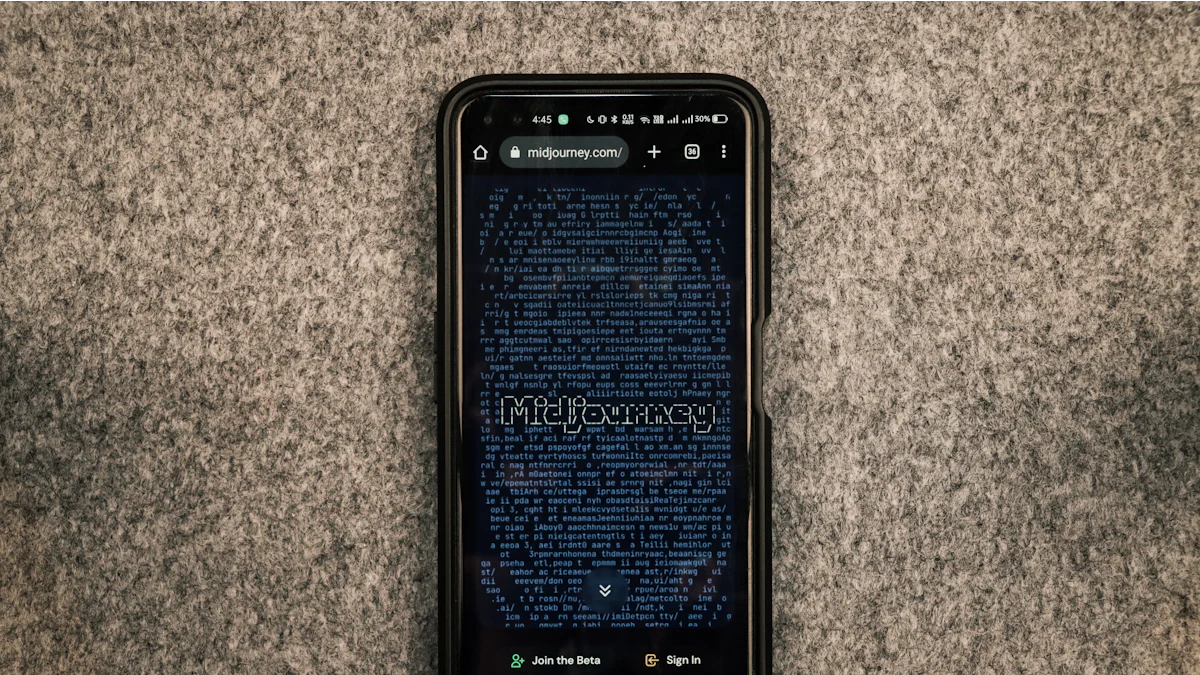
When you get started with Midjourney, you'll discover a range of features designed to enhance your creative journey. Let's dive into what makes this platform so special.
Core Features
Feature 1: Image Generation
Midjourney's image generation is at the heart of its appeal. You provide a text prompt, and the platform's advanced AI transforms it into a stunning visual. This feature allows you to bring your ideas to life without needing any artistic skills. Whether you're crafting a simple concept or a complex scene, Midjourney's AI handles the heavy lifting. You can experiment with different prompts to see how the AI interprets your vision. This process not only sparks creativity but also helps you get started on your artistic journey.
Feature 2: Community Interaction
Joining Midjourney means becoming part of a vibrant community. You can share your creations, gain inspiration from others, and participate in discussions. The community interaction feature encourages collaboration and feedback, which can be invaluable as you refine your skills. Engaging with other users helps you learn new techniques and discover fresh ideas. This sense of community makes it easier to get started and stay motivated as you explore the platform's possibilities.
Advanced Features
Feature 3: Customization Options
Midjourney offers extensive customization options to tailor your creations. You can adjust styles, colors, and settings to match your vision. This flexibility ensures that your artwork reflects your unique perspective. Customization options allow you to experiment and find the perfect look for your projects. As you get started, these tools help you develop a personal style and enhance your creative output.
Feature 4: Integration with Other Tools
For those looking to streamline their workflow, Midjourney integrates seamlessly with various software and tools. This feature is particularly beneficial for professionals like graphic designers and marketers. You can incorporate Midjourney into your existing processes, making it easier to manage projects and collaborate with team members. Integration capabilities ensure that you can get started quickly and efficiently, maximizing your productivity and creativity.
By exploring these features, you'll unlock the full potential of Midjourney. Whether you're a beginner or an experienced creator, the platform offers tools and resources to support your artistic endeavors. So, why not get started today and see where your creativity takes you?
How to Use Midjourney Effectively
Getting started with Midjourney is just the beginning of your creative journey. To truly harness its potential, you need to use it effectively. Here are some tips and techniques to help you make the most of this powerful tool.
Basic Usage Tips
Tip 1: Start with Simple Prompts
When you first get started, keep your prompts simple. This approach helps you understand how Midjourney interprets your input. For example, if you want to create an image of a sunset, start with a basic prompt like "sunset over the ocean." As you become more comfortable, you can add more details to your prompts. Simple prompts allow you to see how the AI processes basic concepts, which is essential for building a strong foundation.
Tip 2: Experiment with Variations
Once you're comfortable with simple prompts, it's time to experiment. Try different variations of your prompts to see how Midjourney responds. For instance, if you started with "sunset over the ocean," you might try "sunset over a stormy ocean" or "sunset with vibrant colors." This experimentation helps you discover new possibilities and refine your creative vision. The more you play around, the more you'll learn about what works best for your artistic goals.
Advanced Usage Techniques
Technique 1: Utilizing Advanced Commands
As you get started with Midjourney, you'll find that it offers advanced commands to enhance your creations. These commands allow you to specify styles, mediums, and other artistic elements. For example, you can instruct Midjourney to generate an image in the style of a famous artist or use a particular color palette. By mastering these commands, you can create more sophisticated and personalized artwork. The documentation and community resources provide valuable guidance on using these advanced features.
Technique 2: Leveraging Community Feedback
Midjourney's community is one of its greatest assets. Engaging with other users can significantly enhance your experience. Share your work in the community channels and participate in discussions. You can receive feedback, gain inspiration, and learn from others' experiences. The community-driven approach fosters collaboration and growth, making it easier for you to get started and improve your skills. By leveraging community feedback, you can refine your techniques and expand your creative horizons.
By following these tips and techniques, you'll be well-equipped to use Midjourney effectively. Whether you're just getting started or looking to enhance your skills, these strategies will help you unlock the full potential of this innovative platform. So, dive in, explore, and see where your creativity takes you!
Common Challenges and Solutions
As you embark on your Midjourney adventure, you might encounter a few bumps along the way. But don't worry! Here are some common challenges and practical solutions to help you navigate them smoothly.
Challenge 1: Understanding Commands
Midjourney offers a variety of commands to enhance your creative process. However, understanding these commands can be tricky at first.
Solution 1: Refer to Documentation
To get a grip on Midjourney's commands, start by diving into the documentation. This resource provides detailed explanations and examples of each command. You'll find it invaluable as you learn the ropes. The documentation is like a treasure map, guiding you through the features and functionalities of Midjourney. By referring to it regularly, you'll become more confident in using the platform.
Solution 2: Join Community Discussions
Another great way to understand commands is by joining community discussions. Midjourney's Discord community is a vibrant space where users share tips, tricks, and experiences. By participating in these discussions, you can ask questions, get advice, and learn from others who have faced similar challenges. The community is always ready to help, making it easier for you to grasp the nuances of Midjourney's commands.
Challenge 2: Managing Expectations
When you start using Midjourney, it's easy to have high expectations for your creations. However, managing these expectations is crucial for a fulfilling experience.
Solution 1: Set Realistic Goals
Begin by setting realistic goals for your projects. Understand that mastering Midjourney takes time and practice. Start with simple prompts and gradually work your way up to more complex creations. By setting achievable goals, you'll avoid frustration and enjoy the process of learning and growing as a creator.
Solution 2: Learn from Examples
Learning from examples can also help manage your expectations. Explore the work of other Midjourney users to see what's possible. Pay attention to the prompts they use and the results they achieve. This exploration will give you a better understanding of what to expect from your own creations. Plus, it can inspire you to try new techniques and ideas.
"Midjourney fosters a collaborative environment through its Discord community." This collaborative spirit is a valuable asset as you navigate challenges and solutions. By engaging with others, you not only learn but also contribute to a supportive and creative community.
By addressing these common challenges with practical solutions, you'll be well-equipped to make the most of your Midjourney experience. Remember, every challenge is an opportunity to learn and grow. So, embrace the journey and enjoy the creative adventure that awaits you!
Frequently Asked Questions
FAQ 1: How do I reset my password?
Answer 1: Follow the password reset link
If you ever forget your password, don't worry. Resetting it is simple. Here's how you can do it:
Visit the Login Page: Go to the Midjourney login page.
Click on 'Forgot Password?': You'll find this option below the password entry field.
Enter Your Email: Type in the email address associated with your Midjourney account.
Check Your Email: Midjourney will send you a password reset link. Open your email and look for this message.
Follow the Link: Click on the link provided in the email. It will guide you to a page where you can set a new password.
By following these steps, you'll regain access to your account in no time. If you encounter any issues, remember that Midjourney's community on Discord is always there to help.
FAQ 2: Can I use Midjourney for commercial purposes?
Answer 2: Check the Terms of Service
Using Midjourney for commercial purposes is possible, but you need to be aware of the terms and conditions. Here's what you should do:
Review the Terms of Service: Before using Midjourney commercially, read through the Terms of Service. This document outlines the permissions and restrictions regarding commercial use.
Understand Licensing: Pay attention to the licensing terms. They specify how you can use the images generated by Midjourney in commercial projects.
Contact Support for Clarification: If you have questions or need clarification, reach out to Midjourney's support team via email. They can provide detailed information about commercial usage.
By understanding the terms, you can confidently use Midjourney in your business endeavors. Always ensure that your usage aligns with the platform's guidelines to avoid any issues.
Tips for Maximizing Your Midjourney Experience
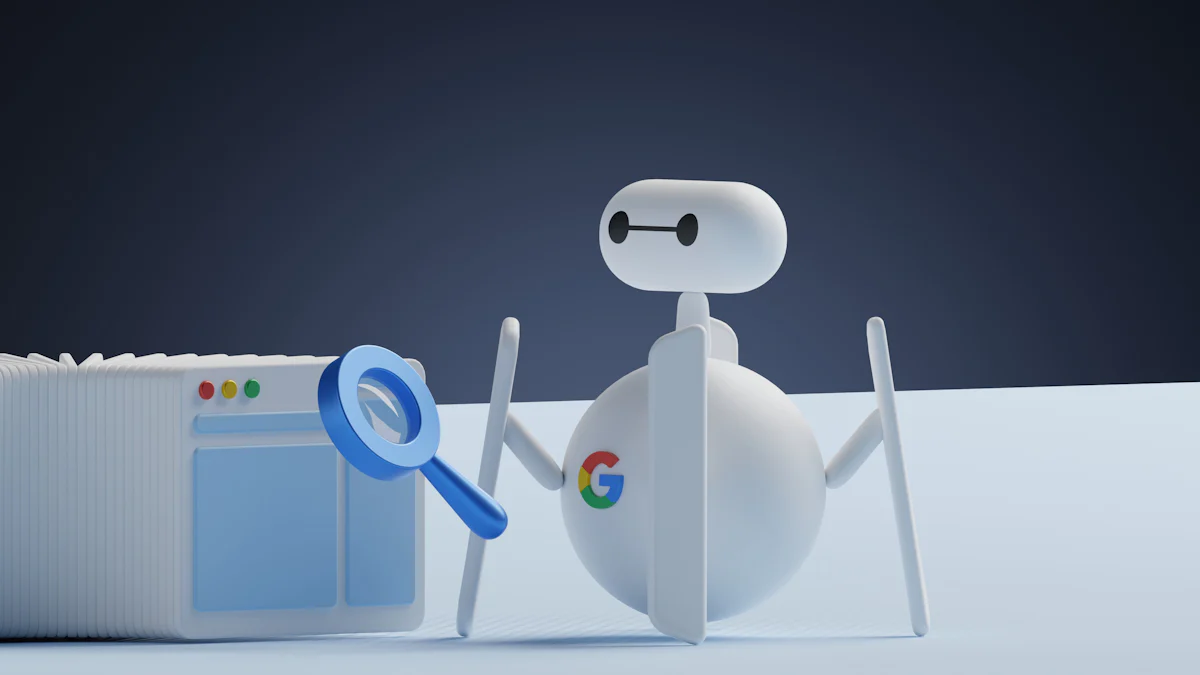
Tip 1: Engage with the Community
Engaging with the Midjourney community can significantly enhance your experience. You find a wealth of knowledge and inspiration by connecting with other users. Here’s how you can make the most of it:
Join Discussions: Participate in community forums and Discord channels. Ask questions, share your creations, and offer feedback to others. This interaction helps you learn new techniques and gain insights into different artistic styles.
Collaborate on Projects: Team up with fellow users for collaborative projects. Working together allows you to combine skills and ideas, resulting in unique and innovative creations. Collaboration also fosters a sense of camaraderie and support within the community.
Attend Community Events: Keep an eye out for community events like challenges or workshops. These events provide opportunities to showcase your work, learn from experts, and connect with like-minded individuals. Participating in events keeps you motivated and inspired.
"The Midjourney community is a treasure trove of creativity and support. Dive in and see how it can elevate your artistic journey."
Tip 2: Stay Updated with New Features
Staying updated with Midjourney's latest features ensures you make the most of the platform. Here’s how you can keep up with the updates:
Follow Official Announcements: Regularly check Midjourney’s official website and social media channels for announcements. These platforms provide information about new features, updates, and improvements. Staying informed helps you utilize the latest tools and functionalities.
Explore New Features: When new features are released, take the time to explore them. Experiment with the tools and see how they can enhance your creations. Trying out new features keeps your work fresh and exciting.
Provide Feedback: Share your thoughts and experiences with the Midjourney team. Your feedback helps improve the platform and tailor it to users' needs. By contributing your insights, you play a part in shaping the future of Midjourney.
"Keeping up with Midjourney's updates ensures you always have the best tools at your disposal. Embrace the new features and watch your creativity soar."
By engaging with the community and staying updated with new features, you maximize your Midjourney experience. These tips help you grow as a creator and make the most of what the platform offers. So, dive in, connect, and explore the endless possibilities that await you!
You've explored the ins and outs of Midjourney, from setting up your account to mastering its features. This platform offers a unique way to create stunning visuals with ease. By engaging with the community and staying updated, you can maximize your experience.
"AI art generators like Midjourney are becoming mainstream." Embrace this trend and start your creative journey today.
Don't wait any longer. Dive into Midjourney and see where your imagination takes you. Whether you're a beginner or a seasoned artist, there's always something new to discover. So, get started and unleash your creativity!
See Also
Evolution of Generative AI: Idea to Actualization
Essential Generative AI Vocabulary for Professionals
Decoding How Generative AI Models Learn
The Future of Creativity and Innovation: Generative AI Perspective
