How to Use Stable Diffusion for AI Image Generation

AI image generation has revolutionized how you create digital art. It allows you to transform text descriptions into stunning visuals. Among the various tools available, Stable Diffusion stands out for its efficiency and versatility. This technology empowers you to generate high-quality images with ease. In this blog post, you will learn how to harness the power of Stable Diffusion for your creative projects. Whether you're an artist or a tech enthusiast, this guide will provide valuable insights into using this innovative tool effectively.
Understanding Stable Diffusion
What is Stable Diffusion?
Overview of the technology
Stable Diffusion represents a breakthrough in the realm of AI image generation. This technology combines principles from generative modeling and diffusion models to create high-quality and coherent images. You can use it for various applications, including data augmentation, text generation, and image synthesis. It also finds use in anomaly detection, medical image generation, and style transfer. By leveraging these capabilities, Stable Diffusion enables you to produce visually appealing and contextually relevant images.
Key features and benefits
Stable Diffusion offers several key features that make it a preferred choice for AI image generation:
High-Quality Output: You can generate images with remarkable detail and clarity.
Versatility: It supports a wide range of applications, from inpainting to video synthesis.
Efficiency: The technology optimizes resource usage, allowing you to produce images quickly.
User-Friendly: With intuitive interfaces, you can easily navigate and utilize its features.
These benefits make Stable Diffusion an invaluable tool for artists, developers, and researchers alike.
How Stable Diffusion Works
The underlying algorithms
Stable Diffusion operates on sophisticated algorithms that guide the image generation process. At its core, it uses diffusion models that iteratively refine images by adding and removing noise. This approach ensures that the final output is both realistic and aesthetically pleasing. You can think of it as a process where the model starts with a random noise image and gradually transforms it into a coherent visual based on your input prompts.
Comparison with other AI models
When compared to other AI models, Stable Diffusion stands out due to its unique approach. Unlike traditional models that rely heavily on pre-defined datasets, Stable Diffusion adapts to new inputs with ease. This flexibility allows you to generate diverse images without extensive retraining. Additionally, its efficiency in processing makes it faster than many existing models, providing you with quicker results.
Setting Up Stable Diffusion

To start using Stable Diffusion for AI image generation, you need to set up the system correctly. This section will guide you through the necessary system requirements and the installation process.
System Requirements
Before installing Stable Diffusion, ensure your system meets the following requirements:
Hardware specifications
Processor: A modern multi-core CPU is essential. It ensures smooth operation and efficient processing.
Graphics Card: A GPU with at least 4GB of VRAM is recommended. It accelerates the image generation process.
RAM: At least 8GB of RAM is necessary. More RAM allows for handling larger datasets and complex tasks.
Storage: Ensure you have at least 10GB of free disk space. This space accommodates the software and generated images.
Software prerequisites
Operating System: Windows, macOS, or Linux. Ensure your OS is updated to the latest version.
Python: Install Python 3.7 or later. Python is crucial for running Stable Diffusion scripts.
Git: Required for downloading repositories. It helps in managing the software versions.
CUDA: If using an NVIDIA GPU, install CUDA Toolkit. It optimizes GPU performance.
Installation Guide
Once your system meets the requirements, follow these steps to install Stable Diffusion:
Step-by-step installation process
Download Python: Visit the official Python website. Download and install the latest version.
Install Git: Go to the Git website. Download and install the appropriate version for your OS.
Clone Repository: Open a terminal or command prompt. Use the command
git clone <repository-url>to download Stable Diffusion files.Set Up Environment: Navigate to the cloned directory. Run
pip install -r requirements.txtto install dependencies.Configure CUDA: If applicable, ensure CUDA is properly configured. Verify by running a test script.
Run Stable Diffusion: Execute the main script. Use
python main.pyto start generating images.
Troubleshooting common issues
Installation Errors: Double-check all installations. Ensure paths are correctly set in your environment variables.
Dependency Conflicts: Use virtual environments. They help isolate dependencies and prevent conflicts.
Performance Issues: Update drivers and software. Ensure your GPU drivers and CUDA are up-to-date.
Error Messages: Refer to community forums. Many users share solutions to common problems.
By following these steps, you can successfully set up Stable Diffusion on your system. This setup allows you to explore the full potential of AI image generation.
Basic Usage of Stable Diffusion
Generating Your First Image
Creating your first image with Stable Diffusion is an exciting process. You begin by inputting text prompts, which serve as the foundation for the image generation. These prompts should be detailed and descriptive to ensure the output aligns with your vision. For instance, if you want to generate a lifelike human face or a realistic landscape, specify the features, colors, and elements you wish to see. This level of detail helps Stable Diffusion produce high-resolution images with realistic details.
Once you've entered your prompt, it's essential to understand the output parameters. These parameters define the characteristics of the generated image, such as resolution, style, and complexity. By adjusting these settings, you can influence the final result, ensuring it meets your expectations. Stable Diffusion's ability to generate diverse and coherent outputs makes it a powerful tool for artists and creators.
Customizing Image Outputs
After generating your initial image, you might want to customize it further. Adjusting settings for desired results allows you to refine the image to better match your creative vision. You can modify aspects like color balance, contrast, and sharpness to enhance the image quality. This customization process is crucial for achieving the perfect look and feel for your project.
Stable Diffusion also offers advanced options for users seeking more control over the image generation process. These options include using filters and effects to add unique touches to your images. For example, you can apply artistic styles or simulate different lighting conditions to create novel artistic creations. The flexibility of Stable Diffusion empowers you to experiment and innovate, pushing the boundaries of what's possible in AI image generation.
Case Study: A user research lab utilized Stable Diffusion to generate images depicting user interviews. The generated images accurately represented the lab environment and interview scenarios, demonstrating logical consistency. However, the team found room for improvement in terms of realism and innovation, highlighting the importance of detailed prompts and customization.
By following these steps and utilizing the features of Stable Diffusion, you can create stunning visuals that captivate and inspire. Whether you're generating lifelike human faces or exploring new artistic styles, Stable Diffusion provides the tools you need to bring your ideas to life.
Advanced Features of Stable Diffusion
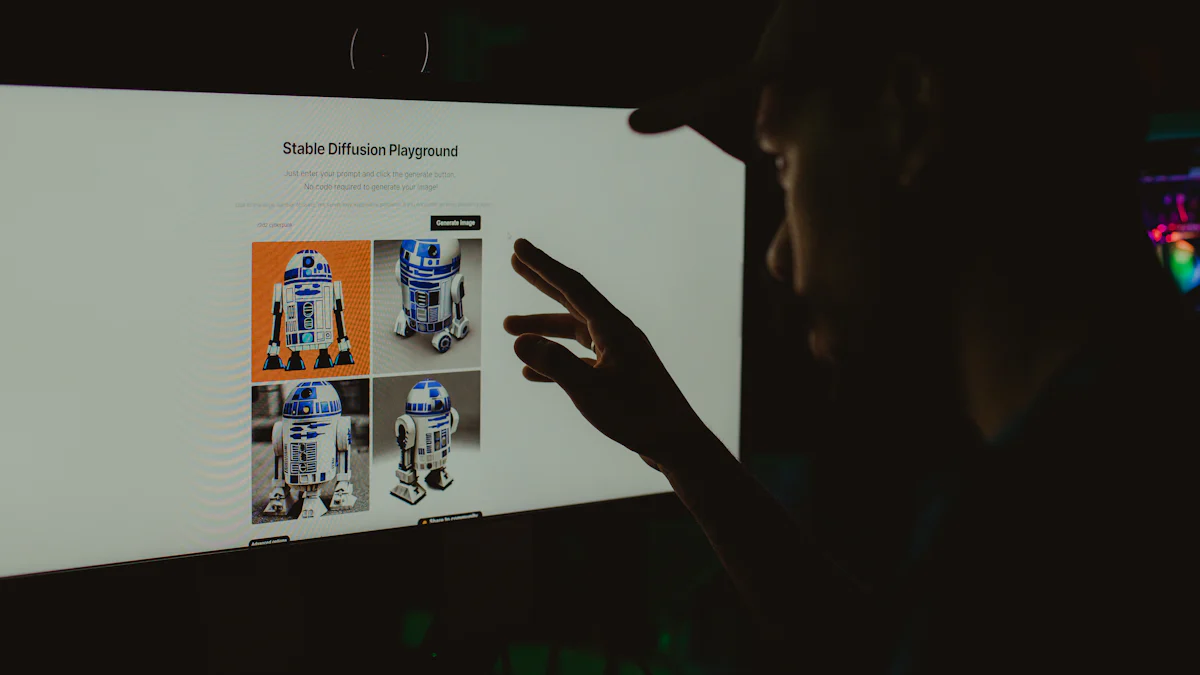
Exploring the advanced features of Stable Diffusion can significantly enhance your image generation experience. These features allow you to improve image quality and manage multiple outputs efficiently.
Enhancing Image Quality
Improving the quality of your images is crucial for achieving professional results. Stable Diffusion offers several techniques to enhance resolution and apply creative effects.
Techniques for improving resolution
Upscaling: Use upscaling algorithms to increase the resolution of your images. This process adds more pixels, resulting in sharper and more detailed visuals.
Denoising: Apply denoising techniques to remove unwanted noise from your images. This step ensures cleaner and more polished outputs.
Sharpening: Enhance the clarity of your images by using sharpening filters. This technique highlights edges and details, making your images stand out.
Using filters and effects
Artistic Filters: Experiment with various artistic filters to give your images a unique look. These filters can mimic styles like watercolor, oil painting, or sketching.
Color Adjustments: Modify the color balance, saturation, and contrast to achieve the desired mood and tone in your images.
Lighting Effects: Simulate different lighting conditions to add depth and dimension. You can create dramatic shadows or soft highlights to enhance the visual appeal.
Batch Processing
Batch processing is a powerful feature that allows you to automate image generation and manage multiple outputs efficiently.
Automating image generation
Script Automation: Write scripts to automate the image generation process. This approach saves time and ensures consistency across multiple images.
Preset Configurations: Use preset configurations to apply the same settings to a batch of images. This method maintains uniformity and reduces manual adjustments.
Scheduled Tasks: Set up scheduled tasks to run image generation processes at specific times. This feature is useful for large projects with tight deadlines.
Managing multiple outputs
Output Organization: Organize your generated images into folders based on categories or themes. This practice helps you keep track of your work and find images easily.
File Naming Conventions: Use consistent file naming conventions to identify images quickly. Include details like date, project name, or version number in the file names.
Quality Control: Implement quality control checks to review and select the best images from your batch. This step ensures that only high-quality outputs are used in your projects.
By mastering these advanced features of Stable Diffusion, you can elevate your image generation skills and produce stunning visuals with ease. Whether you're enhancing image quality or managing multiple outputs, these tools empower you to achieve your creative goals efficiently.
Tips and Best Practices
When using Stable Diffusion for AI image generation, optimizing performance and exploring creative applications can significantly enhance your experience. Here are some tips and best practices to help you make the most of this powerful tool.
Optimizing Performance
Efficient use of resources and reducing processing time are crucial for maximizing the capabilities of Stable Diffusion.
Efficient use of resources
Leverage GPU Power: Utilize a dedicated GPU to accelerate the image generation process. This approach ensures faster computations and smoother operations.
Manage Memory Usage: Monitor your system's memory usage. Close unnecessary applications to free up resources for Stable Diffusion.
Optimize Settings: Adjust the software settings to match your hardware capabilities. Lowering the resolution or complexity of images can reduce resource consumption.
Anecdotal Evidence: A user research lab found that by optimizing their system's resources, they could generate images depicting user interviews more efficiently. This practice allowed them to maintain logical consistency in their outputs.
Reducing processing time
Batch Processing: Implement batch processing to handle multiple images simultaneously. This method saves time and increases productivity.
Script Automation: Write scripts to automate repetitive tasks. Automation reduces manual intervention and speeds up the workflow.
Update Software: Keep your software and drivers updated. New updates often include performance improvements and bug fixes.
Creative Applications
Stable Diffusion offers a wide range of creative applications across various industries. Exploring these possibilities can inspire new ideas and projects.
Use cases in various industries
Art and Design: Artists can use Stable Diffusion to create unique digital artworks. The tool's ability to generate realistic and novel images opens up new avenues for creativity.
Marketing and Advertising: Marketers can generate eye-catching visuals for campaigns. The technology allows for the creation of customized images that align with brand messaging.
Entertainment: In the entertainment industry, Stable Diffusion can produce stunning visual effects for movies and video games. Its versatility supports diverse creative needs.
Anecdotal Evidence: By using the DALL-E model, which combines a diffusion process with a generative model, creators have synthesized realistic and innovative images. This capability demonstrates the potential of Stable Diffusion in generating compelling visuals.
Inspiring examples
Educational Content: Educators can use Stable Diffusion to create engaging visual aids. These aids enhance learning experiences by providing clear and illustrative content.
Virtual Reality: Developers can generate immersive environments for virtual reality applications. The tool's ability to produce high-quality images enhances the realism of VR experiences.
Fashion Design: Designers can experiment with new patterns and styles. Stable Diffusion enables the visualization of concepts before physical production.
By following these tips and exploring creative applications, you can unlock the full potential of Stable Diffusion. Whether you're optimizing performance or venturing into new industries, these best practices will guide you in achieving your creative goals.
Troubleshooting and Support
When using Stable Diffusion for AI image generation, you might encounter some common issues. This section will guide you through resolving these problems and keeping your software updated.
Common Issues and Solutions
Error messages and fixes
You may face error messages while using Stable Diffusion. Here are some typical issues and their solutions:
Installation Errors: If you encounter errors during installation, verify that all software prerequisites are correctly installed. Ensure that Python, Git, and CUDA (if applicable) are set up properly. Double-check your environment variables to confirm paths are correctly configured.
Dependency Conflicts: Use virtual environments to isolate dependencies. This practice prevents conflicts between different software packages. You can create a virtual environment using Python's
venvmodule and activate it before installing Stable Diffusion.Performance Issues: If the software runs slowly, update your GPU drivers and ensure CUDA is correctly configured. Close unnecessary applications to free up system resources. Adjust the resolution or complexity of images to reduce processing demands.
Error Messages: Consult community forums and online resources for solutions to specific error messages. Many users share their experiences and fixes for common problems. Engaging with the community can provide valuable insights and support.
Anecdotal Evidence: A user research lab found that by optimizing their system's resources, they could generate images depicting user interviews more efficiently. This practice allowed them to maintain logical consistency in their outputs.
Community support and resources
Engaging with the Stable Diffusion community can be incredibly beneficial. Here are some ways to access support and resources:
Online Forums: Participate in forums like Reddit or Stack Overflow. These platforms host discussions where users share tips, solutions, and experiences.
Official Documentation: Refer to the official Stable Diffusion documentation for detailed guides and troubleshooting tips. This resource provides comprehensive information on using the software effectively.
Social Media Groups: Join social media groups dedicated to Stable Diffusion. These communities often share updates, tutorials, and creative ideas.
Keeping Stable Diffusion Updated
Regular updates ensure that you benefit from the latest features and improvements. Here's why updates matter and how to keep your software current.
Importance of updates
Updates play a crucial role in maintaining the performance and security of Stable Diffusion:
Performance Enhancements: Updates often include optimizations that improve the software's efficiency. These enhancements can lead to faster image generation and better resource management.
Bug Fixes: Developers release updates to address known issues and bugs. Keeping your software updated minimizes the risk of encountering errors.
New Features: Updates introduce new features and capabilities. Staying current allows you to explore the latest tools and functionalities.
How to update the software
Follow these steps to update Stable Diffusion:
Check for Updates: Regularly visit the official website or repository to check for new releases. Developers often announce updates through these channels.
Backup Your Work: Before updating, back up your existing projects and configurations. This precaution ensures that you don't lose any important data.
Download and Install: Download the latest version of Stable Diffusion. Follow the installation instructions provided in the documentation to update your software.
Verify Installation: After updating, verify that the software runs smoothly. Test the new features and ensure that your previous settings are intact.
By addressing common issues and keeping your software updated, you can maximize the potential of Stable Diffusion. Engaging with the community and staying informed about updates will enhance your experience and ensure successful AI image generation.
Future of AI Image Generation with Stable Diffusion
Emerging Trends
Innovations in AI technology
AI technology continues to evolve, and Stable Diffusion plays a significant role in this transformation. You can expect to see more innovations that enhance the quality and realism of generated images. For instance, Stable Diffusion has already demonstrated its ability to create high-resolution images with lifelike details. This capability opens up new possibilities in fields like graphic design and fashion, where style transfer can be applied to existing images. By conditioning the model on specific style inputs, you can transfer artistic styles while preserving the original content.
Moreover, diffusion models have shown promise in generating synthetic medical images. These images can augment data, train deep learning models, and provide examples for educational purposes. The potential applications in medical imaging highlight the versatility of Stable Diffusion in improving training data and educational resources.
Potential future applications
The future of AI image generation with Stable Diffusion holds exciting prospects. You might see its application in video synthesis, where it can contribute to video editing, special effects, and virtual reality. High-quality synthesized videos are essential in these areas, and Stable Diffusion's extension to video synthesis demonstrates its creative potential.
Additionally, Stable Diffusion can be utilized for anomaly detection tasks. This approach has been employed in domains like fraud detection, network intrusion detection, and medical imaging. By identifying irregularities in data, Stable Diffusion enhances security and provides valuable insights.
Ethical Considerations
Responsible use of AI
As you explore the future of AI image generation, it's crucial to consider the ethical implications. Responsible use of AI involves ensuring that the technology is used for positive and constructive purposes. You should be mindful of the potential impact on society and strive to use AI in ways that benefit humanity.
Ethical considerations also include addressing privacy concerns and ensuring that AI-generated content does not infringe on individuals' rights. By adhering to ethical guidelines, you can contribute to the responsible development and deployment of AI technologies.
Addressing biases and challenges
AI models, including Stable Diffusion, can sometimes exhibit biases based on the data they are trained on. It's essential to address these biases to ensure fair and unbiased outcomes. You can achieve this by using diverse and representative datasets during the training process.
Furthermore, you should be aware of the challenges associated with AI image generation, such as the potential for misuse or the creation of misleading content. By actively working to mitigate these challenges, you can promote the ethical use of AI and foster trust in the technology.
Philosophical Insight: The application of Stable Diffusion in various domains showcases its potential for creative expression and innovation. However, with great power comes great responsibility. As you harness the capabilities of AI, remember to prioritize ethical considerations and strive for a future where technology serves the greater good.
You have explored the fascinating world of Stable Diffusion for AI image generation. This tool offers high-quality, diverse, and coherent outputs, making it a valuable asset for artists and tech enthusiasts alike. You should dive into its features and experiment with its capabilities.
Sauerer et al.: "These case studies illustrate the broad range of stable diffusion generative AI applications across different domains."
AI image generation continues to transform creative industries. By embracing these advancements, you can unlock new possibilities and push the boundaries of digital art.
See Also
The Science Behind AI Image Generation Techniques
Exploring Text-to-Image AI Tool Functionality
Insight into AI-Driven Art Creation
