Step-by-Step Guide to Building a GPT Text Generator
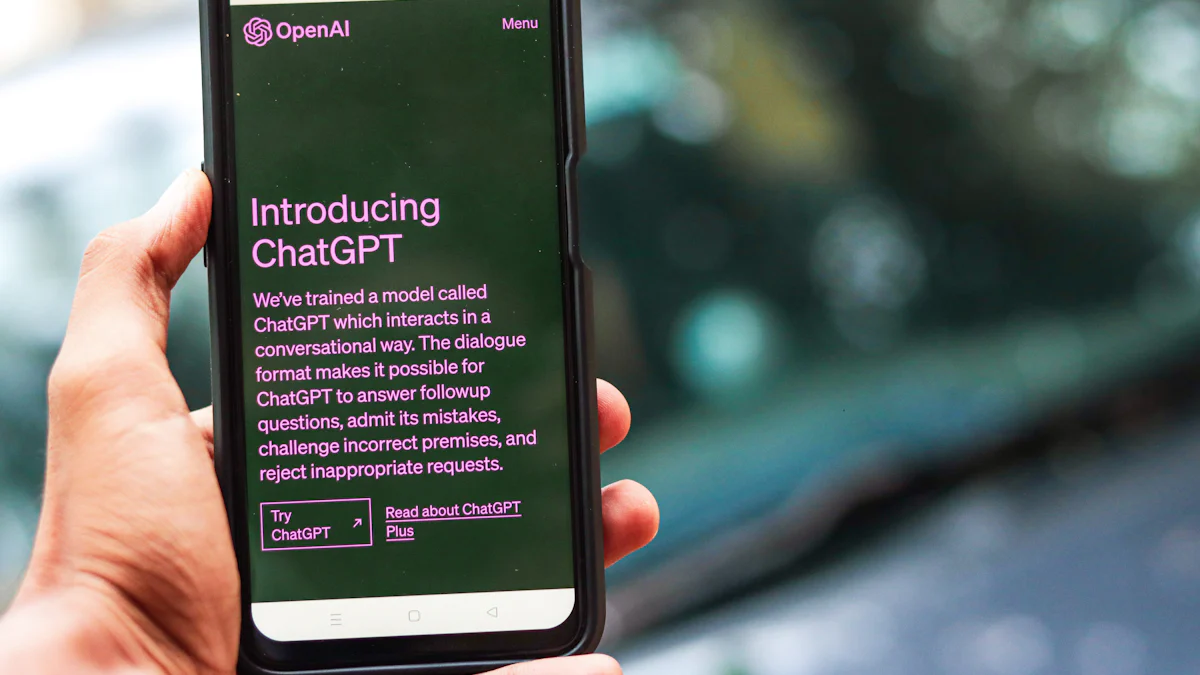
In today's digital age, GPT text generators have become essential tools for creating engaging content. You can harness the power of these advanced models to produce coherent and contextually relevant text. Imagine having a tool that understands your prompts and generates text that feels almost human. This guide will walk you through the process, helping you unlock the potential of GPT technology. By the end, you'll have a powerful text generator at your fingertips, ready to transform your content creation process.
Prerequisites and Setup
Before diving into building your GPT text generator, let's ensure you have a solid foundation. This section will guide you through understanding GPT technology, the tools you'll need, and setting up your environment.
Understanding GPT Technology
What is GPT?
GPT, or Generative Pre-trained Transformer, is a type of AI model designed to generate human-like text. It learns from vast amounts of data and can produce coherent and contextually relevant responses. Imagine having a conversation with a machine that understands and responds just like a human would. That's the magic of GPT!
Applications of GPT
GPT models have a wide range of applications. You can use them for content creation, customer support, language translation, and even coding assistance. They help automate tasks that require understanding and generating text, making them invaluable in today's digital landscape.
Required Tools and Software
Development Environment
To start building your GPT text generator, you'll need a robust development environment. Many developers prefer using Python due to its simplicity and the availability of libraries. Ensure you have a code editor like Visual Studio Code or PyCharm installed. These tools will make writing and testing your code much easier.
Libraries and Frameworks
You'll also need specific libraries and frameworks. For GPT models, libraries like TensorFlow or PyTorch are essential. They provide the necessary tools to work with AI models. Additionally, consider using OpenAI's API for accessing pre-trained models. This can save you time and resources.
Setting Up Your Environment
Installing Necessary Software
First, ensure you have Python installed on your system. You can download it from the official Python website. Once installed, use pip, Python's package manager, to install the required libraries. For instance, you can run pip install tensorflow or pip install torch to get started.
Configuring Your System
After installing the necessary software, configure your system to optimize performance. Ensure your machine has enough RAM and processing power to handle AI computations. You might also want to set up a virtual environment to manage dependencies effectively. This keeps your project organized and prevents conflicts between different libraries.
By following these steps, you'll be well-prepared to embark on your journey of building a GPT text generator. With the right tools and setup, you're on your way to creating something truly remarkable!
Choosing the Right GPT Model

Selecting the right GPT model is crucial for your text generator's success. You want a model that fits your needs and budget. Let's explore the available options and what you should consider.
Overview of Available Models
GPT-2 vs GPT-3
GPT-2 and GPT-3 are popular choices. GPT-2 is smaller and less expensive. It works well for basic tasks. GPT-3, on the other hand, is more advanced. It can handle complex tasks and generate more human-like text. You should choose based on your project's complexity and budget.
OpenAI vs Other Providers
OpenAI offers both GPT-2 and GPT-3. They are reliable and widely used. However, other providers offer alternatives. Some may have unique features or lower costs. You should compare them to find the best fit for your needs.
Factors to Consider
Cost and Licensing
Cost is a big factor. GPT-3 can be expensive. You should check the pricing plans. Some models offer free tiers or discounts for educational use. Licensing is also important. Make sure you understand the terms and conditions. This will help you avoid legal issues.
Performance and Capabilities
Performance varies between models. You should test them with your specific tasks. Look for speed and accuracy. Some models excel in certain areas. For example, GPT-3 is great for creative writing. You should match the model's strengths to your needs.
Choosing the right GPT model involves careful consideration. You should weigh the pros and cons of each option. This will ensure you get the best results for your text generator.
Implementing the GPT Text Generator
Now that you've chosen the right GPT model, it's time to bring your text generator to life. This section will guide you through writing the code and testing your creation.
Writing the Code
Basic Structure
Start by setting up the basic structure of your code. You'll need to import the necessary libraries and initialize your GPT model. Here's a simple outline to get you started:
Import Libraries: Use Python's
importstatement to bring in essential libraries like TensorFlow or PyTorch. If you're using OpenAI's API, make sure to import it as well.Initialize the Model: Create an instance of your chosen GPT model. This step involves loading the pre-trained model and preparing it for text generation.
Define Input and Output: Set up variables to handle user input and model output. This will allow you to pass prompts to the model and receive generated text.
Create a Main Function: Write a main function to orchestrate the text generation process. This function will take user input, feed it to the model, and display the output.
Key Functions and Methods
Your code will rely on several key functions and methods to generate text effectively:
Input Handling: Write a function to capture and preprocess user input. This ensures the model receives clean and relevant prompts.
Text Generation: Use the model's built-in methods to generate text. For example, OpenAI's API provides a
generatemethod that takes input and returns generated text.Output Formatting: Create a function to format the model's output. This might involve trimming unnecessary text or adding punctuation for readability.
Error Handling: Implement error handling to manage unexpected issues. This could include catching exceptions and providing user-friendly error messages.
Testing the Text Generator
Sample Inputs and Outputs
Testing is crucial to ensure your text generator works as expected. Start by providing sample inputs and reviewing the outputs:
Simple Prompts: Test with straightforward prompts like "Tell me a joke" or "What's the weather like today?" This helps verify basic functionality.
Complex Queries: Challenge your model with more complex queries. For instance, ask it to summarize a news article or write a short story. This tests the model's ability to handle diverse tasks.
Edge Cases: Consider edge cases, such as ambiguous or nonsensical prompts. This helps identify areas where the model might struggle.
Debugging Common Issues
Even the best models encounter issues. Here are some common problems and how to address them:
Inconsistent Output: If the model produces inconsistent results, check your input handling. Ensure prompts are clear and well-structured.
Performance Bottlenecks: Slow performance might indicate resource limitations. Verify your system's RAM and processing power. Consider optimizing your code for efficiency.
Unexpected Errors: If you encounter errors, review your error handling code. Make sure exceptions are caught and handled gracefully.
By following these steps, you'll create a robust GPT text generator. Testing and debugging ensure your model performs well and meets your expectations. With practice, you'll refine your skills and produce impressive results.
Error Handling and Optimization
Creating a GPT text generator is exciting, but you might encounter some bumps along the way. Let's dive into how you can handle errors and optimize your generator for the best performance.
Identifying Potential Errors
Errors can pop up when you least expect them. Knowing what to look out for can save you a lot of headaches.
Common Error Types
Syntax Errors: These occur when there's a typo or a mistake in your code. Python will usually point these out, so keep an eye on error messages.
Runtime Errors: These happen while your program is running. They might be due to unexpected input or resource limitations.
Logical Errors: These are trickier. Your code runs without crashing, but it doesn't do what you want. Double-check your logic if things seem off.
Strategies for Prevention
Code Review: Regularly review your code. A fresh set of eyes can catch mistakes you might miss.
Testing: Test your code with different inputs. This helps you spot issues before they become big problems.
Error Messages: Pay attention to error messages. They often give clues about what's wrong.
Optimizing Performance
You want your text generator to be fast and accurate. Here’s how you can achieve that.
Improving Speed
Efficient Code: Write clean and efficient code. Avoid unnecessary loops or complex calculations.
Hardware Resources: Ensure your system has enough RAM and processing power. Upgrading your hardware can make a big difference.
Batch Processing: Process multiple inputs at once. This can speed up your generator significantly.
Enhancing Accuracy
Fine-Tuning: Fine-tune your model with relevant data. This helps it generate more accurate text.
Prompt Engineering: Craft your prompts carefully. Clear and specific prompts lead to better results.
Regular Updates: Keep your libraries and models updated. New versions often come with performance improvements.
By focusing on error handling and optimization, you'll create a more reliable and efficient GPT text generator. Remember, practice makes perfect. Keep experimenting and refining your approach. You'll soon have a tool that not only works well but also impresses with its performance.
Integrating with a Web Application
You've built a powerful GPT text generator. Now, it's time to integrate it with a web application. This step will make your text generator accessible to users worldwide. Let's explore how to design the user interface and handle backend integration.
Designing the User Interface
Creating an engaging user interface (UI) is crucial. It ensures users have a smooth experience when interacting with your text generator.
User Experience Considerations
Think about how users will interact with your text generator. You want the process to be intuitive and straightforward. Consider these points:
Simplicity: Keep the design clean and uncluttered. Users should easily find what they need without confusion.
Feedback: Provide immediate feedback. When users input text, show a loading indicator while the generator processes their request.
Accessibility: Ensure your application is accessible to everyone. Use readable fonts and colors that contrast well.
Frontend Technologies
Choose the right technologies to build your UI. Here are some popular options:
HTML/CSS: These are the building blocks of web design. Use them to structure and style your application.
JavaScript: Add interactivity with JavaScript. Libraries like React or Vue.js can help create dynamic interfaces.
Responsive Design: Ensure your application works on all devices. Use frameworks like Bootstrap to make your design responsive.
Backend Integration
The backend is where the magic happens. It connects your text generator to the web application, allowing users to generate text seamlessly.
API Development
Developing an API is essential for communication between the frontend and backend. Here's how you can do it:
RESTful API: Create a RESTful API to handle requests from the frontend. Use frameworks like Flask or Express.js to build it.
Endpoints: Define endpoints for different actions. For example, create an endpoint for generating text and another for retrieving past results.
Security: Implement security measures. Use authentication to protect your API from unauthorized access.
Database Management
A database stores user data and generated text. Choose a database that suits your needs:
SQL Databases: Use SQL databases like MySQL or PostgreSQL for structured data. They are reliable and widely used.
NoSQL Databases: Consider NoSQL databases like MongoDB for unstructured data. They offer flexibility and scalability.
Data Backup: Regularly back up your data. This ensures you don't lose important information in case of a failure.
Integrating your text generator with a web application opens up endless possibilities. Users can access your tool from anywhere, making it a valuable resource. By focusing on user experience and robust backend integration, you'll create an application that stands out.
Testing and Deployment
You've built your GPT text generator and integrated it with a web application. Now, it's time to ensure everything works smoothly before going live. This section will guide you through user testing and deployment.
Conducting User Testing
User testing is crucial. It helps you understand how real users interact with your application. You'll gather valuable insights to improve the user experience.
Gathering Feedback
Invite Users: Ask a group of users to test your application. They can be friends, colleagues, or potential customers. The more diverse the group, the better.
Observe Interactions: Watch how users navigate your application. Take note of any difficulties they encounter. This will help you identify areas for improvement.
Ask Questions: After testing, ask users for their feedback. What did they like? What confused them? Their answers will guide your design iterations.
Use Surveys: Create a simple survey to collect structured feedback. Include questions about usability, design, and overall satisfaction.
Iterating on Design
Analyze Feedback: Review the feedback you gathered. Look for common themes or issues that multiple users mentioned.
Prioritize Changes: Decide which changes are most important. Focus on fixing critical issues first. These might include confusing navigation or slow response times.
Implement Improvements: Make the necessary changes to your application. This could involve redesigning certain elements or optimizing performance.
Test Again: After making improvements, conduct another round of testing. This ensures your changes have the desired effect.
Deploying the Application
Once you're confident in your application's performance, it's time to deploy it. This step makes your text generator available to users worldwide.
Hosting Options
Choose a Provider: Select a hosting provider that meets your needs. Popular options include AWS, Google Cloud, and Heroku. Consider factors like cost, scalability, and ease of use.
Set Up Your Server: Configure your server to host your application. Ensure it has enough resources to handle user traffic.
Deploy Your Code: Upload your application code to the server. Use version control systems like Git to manage updates and changes.
Secure Your Application: Implement security measures to protect user data. Use HTTPS to encrypt data transmission and set up firewalls to prevent unauthorized access.
Monitoring and Maintenance
Monitor Performance: Keep an eye on your application's performance. Use monitoring tools to track metrics like response time and server load.
Fix Issues Promptly: Address any issues that arise quickly. This ensures a smooth experience for your users.
Update Regularly: Keep your application and its dependencies up to date. This helps maintain security and performance.
Gather Ongoing Feedback: Continue to collect feedback from users. Use it to make continuous improvements to your application.
By following these steps, you'll ensure a successful deployment of your GPT text generator. Testing and deployment are critical phases that set the stage for your application's success. With careful planning and execution, you'll provide users with a reliable and engaging tool.
Future Enhancements and Considerations
As you continue to develop your GPT text generator, you might wonder about future possibilities. Enhancing your application and considering ethical aspects can lead to a more robust and responsible tool.
Scaling the Application
Scaling your application ensures it can handle more users and offer new features. Let's explore how you can achieve this.
Handling Increased Load
Optimize Code: Make your code as efficient as possible. Remove unnecessary processes that slow down performance.
Upgrade Infrastructure: Consider upgrading your server or using cloud services. This provides more resources to handle increased traffic.
Load Balancing: Implement load balancing to distribute traffic evenly across servers. This prevents any single server from becoming overwhelmed.
Monitor Traffic: Keep an eye on user activity. Use analytics tools to understand peak times and adjust resources accordingly.
Expanding Features
User Feedback: Listen to what users want. They might suggest features you hadn't considered.
Add New Capabilities: Introduce new functionalities like voice input or multilingual support. These features can attract a wider audience.
Integrate with Other Tools: Connect your text generator with other applications. This could include social media platforms or content management systems.
Regular Updates: Keep your application fresh with regular updates. This shows users that you are committed to improving their experience.
Ethical and Legal Considerations
As you enhance your application, think about the ethical and legal implications. Responsible AI use is crucial for maintaining trust and compliance.
Data Privacy
User Consent: Always obtain user consent before collecting data. Make sure they know what data you collect and why.
Secure Storage: Store data securely. Use encryption to protect sensitive information from unauthorized access.
Data Minimization: Collect only the data you need. Avoid gathering unnecessary information that could pose privacy risks.
Transparency: Be transparent about your data practices. Provide users with clear information on how you handle their data.
Responsible AI Use
Bias Mitigation: Work to reduce bias in your AI model. Train it on diverse datasets to ensure fair and accurate results.
Ethical Guidelines: Follow ethical guidelines for AI development. Consider the potential impact of your application on users and society.
Regular Audits: Conduct regular audits of your AI model. This helps identify and address any ethical concerns.
User Education: Educate users about AI limitations. Help them understand that AI-generated text may not always be perfect.
By focusing on these future enhancements and considerations, you'll create a more scalable and ethical GPT text generator. Your commitment to improvement and responsibility will set your application apart and build trust with your users.
You've now journeyed through the exciting process of building a GPT text generator. From setting up your environment to deploying your application, you've gained valuable insights and skills. Remember, this is just the beginning. Keep experimenting and pushing the boundaries of what's possible. Innovation thrives on curiosity and creativity.
For those eager to dive deeper, explore resources like online tutorials, forums, and AI communities. They offer a wealth of knowledge and support. Embrace the challenge, and let your imagination guide you to new heights in text generation.
See Also
Deciphering the Operations of GPT-4
Advancement of AI Creation: GPT-1 to GPT-4
Navigating OpenAI’s Resources for Generative AI
