Step-by-Step Guide to Adding AI Chatbots to Your Website
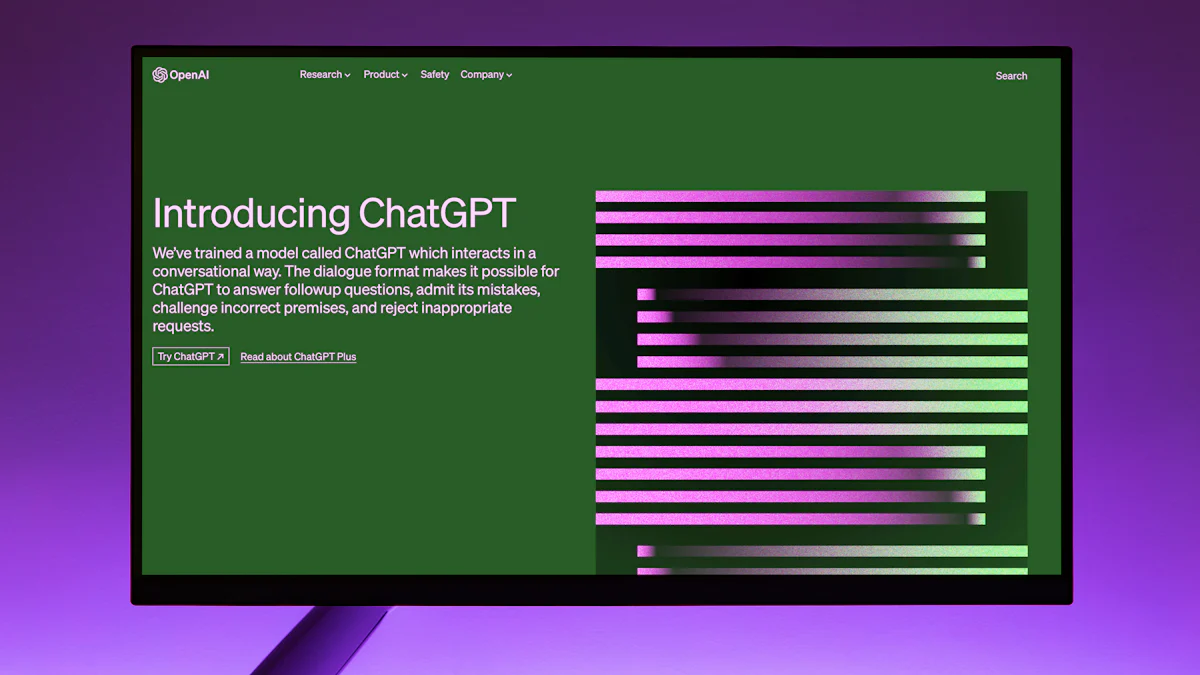
AI chatbots have become essential tools for modern websites. They act as conversational agents, understanding customer queries and providing instant responses. By integrating AI chatbots, you can enhance user engagement and offer 24/7 support. This guide will walk you through the process, ensuring you can easily integrate AI chatbots into your website. You'll discover how these tools can transform user interactions and streamline operations, making your site more efficient and user-friendly.
Understanding AI Chatbots
What are AI Chatbots?
Definition and basic functionality
AI chatbots are digital assistants that use artificial intelligence to interact with users. They understand customer queries and provide instant responses. These chatbots simulate human conversations by leveraging AI and natural language processing (NLP). You can think of them as virtual helpers that automate tasks and streamline processes on your website. They remember past interactions, incorporate context into conversations, and pull information from multiple sources to provide accurate answers.
Types of AI chatbots
AI chatbots come in various types, each designed for specific tasks. Rule-based chatbots follow predefined scripts and respond to specific commands. They work well for simple tasks but lack flexibility. On the other hand, AI-driven chatbots use machine learning to understand and learn from user interactions. They adapt over time, becoming more intelligent and capable of handling complex queries. You might also encounter hybrid chatbots, which combine rule-based and AI-driven approaches to offer a balanced solution.
Benefits of Using AI Chatbots
Improved customer service
Integrating AI chatbots into your website can significantly enhance customer service. They provide 24/7 support, ensuring users get help whenever they need it. By automating routine inquiries, chatbots free up human agents to focus on more complex issues. This leads to faster response times and increased customer satisfaction. AI chatbots also remember previous interactions, allowing them to offer personalized assistance and build stronger relationships with users.
Increased engagement and sales
AI chatbots boost user engagement by offering interactive and dynamic experiences. They guide users through your website, helping them find products or services that match their needs. By creating a streamlined ordering process, chatbots can increase conversion rates and drive sales. They also analyze user behavior to identify common pain points and areas for improvement. This data helps you refine your chatbot's performance, making it more effective and user-friendly.
Planning Your Chatbot Integration
Before you dive into the technical aspects, it's crucial to plan your chatbot integration effectively. This step ensures that your AI chatbot aligns with your website's goals and meets user expectations.
Identifying Your Goals
Define the purpose of the chatbot
First, ask yourself why you want to integrate AI chatbots into your website. Do you aim to enhance customer service, boost sales, or provide 24/7 support? Clearly defining the purpose will guide the design and functionality of your chatbot. For instance, if your goal is to improve customer service, focus on creating a chatbot that can handle common inquiries and provide quick solutions.
Determine the target audience
Next, identify who will interact with your chatbot. Understanding your target audience helps tailor the chatbot's language, tone, and features to meet their needs. Are your users tech-savvy or do they prefer simple, straightforward interactions? Knowing your audience ensures that your chatbot communicates effectively and provides a seamless user experience.
Choosing the Right Platform
Comparison of popular chatbot platforms
Choosing the right platform is a critical step in the integration process. There are several types of chatbots, including basic keyword detection chatbots, menu-based chatbots, generative AI chatbots, voice chatbots, and button-based chatbots. Each platform offers unique features and capabilities. For example, some platforms excel in natural language processing, while others might offer better integration with existing systems. Compare these platforms based on your specific needs and the type of chatbot you wish to deploy.
Factors to consider when selecting a platform
When selecting a platform, consider factors such as ease of use, scalability, and cost. You should also evaluate the platform's ability to integrate with your existing website infrastructure. Does it support the languages your audience speaks? Can it handle the volume of interactions you expect? Additionally, look for platforms that offer robust support and documentation to assist you during the integration process. By carefully considering these factors, you can choose a platform that not only meets your current needs but also adapts to future requirements.
By planning your chatbot integration thoughtfully, you set the stage for a successful deployment. This preparation ensures that your AI chatbot enhances user engagement and meets your website's objectives.
Designing Your Chatbot

Designing your chatbot is a crucial step in ensuring it provides a seamless and engaging user experience. This section will guide you through creating a conversational flow and personalizing your chatbot to reflect your brand's identity.
Creating a Conversational Flow
Mapping out user interactions
Start by mapping out how users will interact with your chatbot. Think about the questions they might ask and the paths they could take during a conversation. You can create a flowchart to visualize these interactions. This helps you anticipate user needs and design a logical sequence of responses. By understanding user behavior, you can ensure that your chatbot guides them effectively through various scenarios.
Designing responses and actions
Once you've mapped out interactions, focus on designing responses and actions. Your chatbot should provide clear and concise answers to user queries. Use simple language and avoid jargon to make interactions easy to understand. Consider incorporating quick replies or buttons for common actions, like booking an appointment or checking order status. This approach streamlines the process and enhances user satisfaction.
Personalizing the Chatbot Experience
Customizing the chatbot's personality
Your chatbot's personality plays a significant role in user engagement. Decide on a tone that aligns with your brand's voice. Is your brand formal or casual? Friendly or professional? Reflect this in your chatbot's language and style. Personalization makes interactions feel more human and relatable, encouraging users to engage more frequently.
Incorporating branding elements
Incorporate branding elements to make your chatbot a true extension of your business. Use your brand's colors, logos, and fonts in the chatbot interface. This consistency reinforces brand recognition and trust. Additionally, consider adding unique features that set your chatbot apart, such as a signature greeting or a special way of signing off. These small touches can leave a lasting impression on users.
By carefully designing your chatbot's conversational flow and personalizing its experience, you create a tool that not only meets user needs but also enhances your brand's presence online. This thoughtful approach ensures that your chatbot becomes an integral part of your website, offering value to both you and your users.
Developing the Chatbot
Now that you've designed your chatbot, it's time to bring it to life. This section will guide you through setting up the development environment and building your chatbot with AI and machine learning capabilities.
Setting Up the Development Environment
Required tools and software
To start developing your chatbot, you'll need some essential tools and software. First, choose a programming language that suits your needs. Popular choices include Python, JavaScript, and Java. Each language offers unique libraries and frameworks for chatbot development. For instance, Python has libraries like NLTK and TensorFlow, which are great for natural language processing and machine learning.
You'll also need a code editor to write and manage your code. Visual Studio Code and PyCharm are excellent options. They provide features like syntax highlighting and debugging tools, making your development process smoother. Additionally, consider using version control systems like Git to track changes and collaborate with others.
Initial setup steps
Once you've gathered your tools, it's time to set up your development environment. Start by installing the necessary software and libraries. Follow the installation guides provided by each tool to ensure everything is configured correctly. Next, create a new project directory to organize your files. This structure helps you keep track of your code and resources.
After setting up your environment, test it by running a simple "Hello, World!" program. This step ensures that everything is working as expected before you dive into more complex tasks. If you encounter any issues, consult online forums or documentation for troubleshooting tips.
Building the Chatbot
Writing the code
With your environment ready, you can begin writing the code for your chatbot. Start by defining the basic structure of your chatbot application. This includes setting up the main functions and modules that will handle user interactions. Use clear and concise code to make your chatbot easy to understand and maintain.
As you write the code, focus on implementing the conversational flow you designed earlier. Create functions that handle different user inputs and generate appropriate responses. Use conditional statements to guide the conversation based on user queries. Remember to test each part of your code to ensure it works as intended.
Integrating AI and machine learning capabilities
To make your chatbot more intelligent, integrate AI and machine learning capabilities. These technologies enable your chatbot to understand and learn from user interactions. Start by incorporating natural language processing (NLP) techniques to analyze user input. Libraries like NLTK and spaCy can help you process text and extract meaningful information.
Next, consider adding machine learning models to improve your chatbot's performance. Train these models using data from previous interactions to enhance their accuracy. As your chatbot handles more sensitive information, security and compliance testing becomes critical. Implement advanced tools to detect vulnerabilities and ensure your chatbot meets all regulatory requirements.
By following these steps, you'll develop a robust and intelligent chatbot that enhances user engagement and provides valuable support on your website.
Testing Your Chatbot
Testing your chatbot is a crucial step to ensure it functions smoothly and meets user expectations. This section will guide you through conducting functional tests and gathering user feedback to refine your chatbot.
Conducting Functional Tests
Ensuring all features work as intended
Start by testing each feature of your chatbot to ensure everything works as planned. Create a checklist of all functionalities, such as greeting users, answering FAQs, and processing transactions. Go through each item on the list and interact with the chatbot as a user would. This hands-on approach helps you verify that every feature operates correctly. If you find any issues, note them down for further investigation.
Identifying and fixing bugs
Bugs can disrupt user experience, so identifying and fixing them is essential. Use automated testing tools to simulate various user interactions and detect potential problems. These tools can run multiple scenarios quickly, saving you time and effort. Once you identify a bug, analyze its cause and implement a solution. Test the fix thoroughly to ensure it resolves the issue without introducing new problems. Regular testing and maintenance keep your chatbot running smoothly.
User Testing and Feedback
Gathering user feedback
User feedback provides valuable insights into how your chatbot performs in real-world situations. Encourage users to share their experiences and suggestions for improvement. You can collect feedback through surveys, direct interactions, or feedback forms on your website. Pay attention to recurring themes or issues mentioned by users. This information helps you understand what works well and what needs adjustment.
Making improvements based on feedback
Use the feedback you gather to make informed improvements to your chatbot. Focus on addressing common issues and enhancing usability. For example, if users find the chatbot's responses unclear, work on simplifying the language and providing more context. Implement changes gradually and test them thoroughly before rolling them out to all users. Continuous iteration based on user feedback ensures your chatbot remains effective and user-friendly.
By conducting thorough tests and actively seeking user feedback, you can refine your chatbot to deliver a seamless and engaging experience. This proactive approach not only enhances user satisfaction but also strengthens your chatbot's role as a valuable tool on your website.
Deploying the Chatbot on Your Website
Now that your chatbot is ready, it's time to deploy it on your website. This step ensures that your chatbot becomes an active part of your site, ready to interact with users and provide valuable support.
Integration with Website
Embedding the chatbot code
To get started, you need to embed the chatbot code into your website. Most chatbot platforms provide a code snippet that you can easily add to your site's HTML. Locate the section of your website where you want the chatbot to appear. This could be a sidebar, footer, or a dedicated chat window. Insert the code snippet in the appropriate place. Make sure to save your changes and refresh your website to see the chatbot in action.
Ensuring compatibility with website design
After embedding the code, ensure that the chatbot aligns with your website's design. Check that the chatbot's colors, fonts, and layout match your site's overall aesthetic. This consistency helps maintain a cohesive look and feel, enhancing user experience. If necessary, adjust the chatbot's styling through CSS to achieve the desired appearance. Test the chatbot on different devices and browsers to confirm that it functions correctly across all platforms.
Launching the Chatbot
Final checks before launch
Before you officially launch your chatbot, conduct final checks to ensure everything is in order. Review all functionalities to confirm they work as intended. Double-check that the chatbot responds accurately to user queries and performs tasks seamlessly. Verify that any integrations with other systems, such as CRM or payment gateways, operate smoothly. Address any last-minute issues to prevent disruptions during the launch.
Announcing the launch to users
Once you're confident in your chatbot's performance, it's time to announce the launch to your users. Create excitement by informing them about the new feature on your website. Use various channels like email newsletters, social media posts, and website banners to spread the word. Highlight the benefits of using the chatbot, such as 24/7 support and quick assistance. Encourage users to try it out and provide feedback to help you make further improvements.
By following these steps, you can successfully deploy your chatbot on your website. This integration not only enhances user engagement but also provides valuable support, making your site more efficient and user-friendly.
Maintaining and Updating Your Chatbot
Keeping your chatbot in top shape requires ongoing attention. Regular maintenance ensures it continues to meet user needs and adapt to changing trends. Let's dive into how you can effectively monitor and update your chatbot.
Monitoring Performance
Tracking user interactions and metrics
To understand how your chatbot performs, you need to track user interactions and key metrics. Use analytics tools to gather data on user engagement, response times, and conversation paths. This information helps you see how users interact with your chatbot and identify any bottlenecks or issues. By keeping an eye on these metrics, you can ensure your chatbot remains efficient and user-friendly.
Identifying areas for improvement
Once you've collected data, look for patterns that indicate areas needing improvement. Are users frequently dropping off at a certain point? Do they often ask questions your chatbot can't answer? These insights highlight where your chatbot might fall short. Addressing these issues can enhance the overall user experience. Regularly reviewing performance data allows you to make informed decisions about necessary updates.
Regular Updates and Enhancements
Adding new features
To keep your chatbot relevant, consider adding new features over time. User feedback can guide you in this process. For example, if users express interest in a specific functionality, you might prioritize its development. New features can include expanded language support, integration with additional services, or enhanced personalization options. By continuously evolving your chatbot, you keep it aligned with user expectations and technological advancements.
Keeping the chatbot up-to-date with latest trends
Staying current with industry trends is crucial for maintaining a competitive edge. AI and chatbot technologies evolve rapidly, so it's important to keep your chatbot updated. Follow industry news and participate in relevant forums or communities to stay informed. Implementing the latest advancements can improve your chatbot's capabilities and ensure it remains a valuable tool for your users.
By actively monitoring performance and regularly updating your chatbot, you ensure it continues to provide value and meet user needs. This proactive approach not only enhances user satisfaction but also strengthens your chatbot's role as a vital component of your website.
How to Integrate AI Chatbots Effectively
Best Practices for Integration
Ensuring seamless user experience
To create a smooth user experience, you need to focus on several key strategies. First, establish clear testing objectives. Know what you want your chatbot to achieve and test it thoroughly to ensure it meets those goals. Develop comprehensive test cases that cover all possible user interactions. This helps you identify any potential issues before they affect users.
Implement chatbot test automation to save time and increase accuracy. Automated tests can simulate various scenarios, ensuring your chatbot handles them correctly. Incorporate realistic scenarios in your testing process. Think about how users will interact with your chatbot in real life and test those situations.
Continuous monitoring and iteration are crucial. Keep an eye on how users interact with your chatbot and make improvements based on their behavior. Use analytics tools to track user interactions and gather valuable insights. User feedback is invaluable. Encourage users to share their thoughts and use this information to refine your chatbot.
Security measures to protect user data
Protecting user data is essential when integrating AI chatbots. Start by implementing strong encryption methods to secure data transmission. This ensures that sensitive information remains safe from unauthorized access. Regularly update your security protocols to keep up with the latest threats.
Limit data access to only those who need it. This reduces the risk of data breaches and ensures that user information stays confidential. Conduct regular security audits to identify and address vulnerabilities. These audits help you maintain a secure environment for your chatbot and its users.
Educate your team about security best practices. Make sure everyone understands the importance of protecting user data and follows the necessary protocols. By prioritizing security, you build trust with your users and create a safe space for them to interact with your chatbot.
Common Challenges and Solutions
Overcoming technical hurdles
Technical challenges can arise during chatbot integration. To overcome these hurdles, start by choosing the right platform. Consider your business needs and the use cases for your chatbot. Select a platform that aligns with your goals and offers the necessary features.
If you encounter technical issues, seek help from online communities or forums. Many developers share their experiences and solutions, which can be invaluable when troubleshooting problems. Don't hesitate to reach out for support from the platform provider if needed.
Stay updated with the latest advancements in AI and chatbot technology. This knowledge helps you implement new features and improve your chatbot's performance. By staying informed, you can tackle technical challenges more effectively.
Addressing user concerns
Users may have concerns about interacting with chatbots. Address these concerns by providing clear information about your chatbot's capabilities and limitations. Let users know what they can expect from the chatbot and how it can assist them.
Ensure that your chatbot communicates in a friendly and approachable manner. Use simple language and avoid technical jargon. This makes interactions more enjoyable and encourages users to engage with the chatbot.
Gather user feedback regularly and make improvements based on their suggestions. Show users that you value their input and are committed to enhancing their experience. By addressing user concerns proactively, you create a positive environment for chatbot interactions.
You've now explored the step-by-step process of integrating AI chatbots into your website. This journey, from understanding chatbots to deploying them, equips you with the tools to enhance user engagement and streamline operations. Chatbots have made our lives easier by providing timely answers without the hassle of waiting for a human agent. So, why wait? Start implementing chatbots on your site today. For further learning or support, consider gathering user feedback regularly. This invaluable insight helps you refine and improve your chatbot, ensuring it meets user needs effectively.
See Also
Revolutionizing Customer Support with AI-Powered Chatbots
Crafting Engaging Narratives Using Artificial Intelligence
Streamlining Email Marketing with AI Automation
